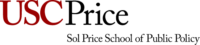Frequently Asked Questions
A: Under the “Glossaries” tab, there is the data dictionary, data glossary, and health terms glossary. The data dictionary provides explanations of what pieces of information within the datasets in the USC Health Data Lab mean, how they are used, and how they relate to one another. The data glossary is a curated list of key terms and explanations related to data analysis, designed to provide users with a foundational understanding of language used in lectures and the technical and thought processes of data analysis. The health terms glossary serves as a comprehensive guide for key terms related to health policy, health provision, and healthcare embedded within the dataset. It aims to equip users with the necessary understanding of healthcare concepts, enabling them to navigate and interpret data effectively within the context of healthcare operations and management.
A: To access Microsoft Office, including Excel, visit software.usc.edu and download Microsoft Office for free. To access Tableau, register for a USC course that utilizes Tableau and the USC Health Data Lab. Once registered for the course, the instructor will grant users access to the application. To request information about D-clearance for PPDe 613, email Jennifer Kim, the Program Administrator for the USC Price Masters of Health Administration program, at [email protected]. For issues with Tableau access after registering AND the instructor granting application access, inform the instructor, who will contact Information Technology Services or program directors as needed.
A: The data in the USC Health Data Lab is from Cerner HealthFacts® which has been extracting data from the electronic health records of over 47 million patients at participating Cerner hospitals and clinics across the United States since 2000. Cerner collects data from these facilities and securely transfers the data to the Cerner Data Center, where the data warehouse team identifies holes, removes duplicate records, cleanses data, and validates the data. Terms that vary across health systems or points of service are then mapped to one common term to facilitate analysis. For example, “white blood cell count” was made the standardized term for over 130 name variations of the same blood test, including “wbc count”, “#wbc”, and “white blood cell”. Any identifying clinical or financial data is removed to comply with the Health Insurance Portability and Accountability Act (HIPAA). The data is then added to a data mart for research use, including by the USC Health Data Lab.
A: Patient health data can often contain identifiers, like birthdates and medical record numbers, but the Cerner HealthFacts data used in the USC Health Data Lab has been scrubbed of any information that can be used to identify the patients in compliance with HIPAA requirements for de-identification. Although data access granted through the USC Health Data Lab is currently intended solely for use by courses associated with the USC Health Data Lab, there are no inherent data sensitivities associated with the data sets.
For more information about the Cerner Global Privacy Policy, visit Global Privacy Policy | Cerner.
A: After registering for a class and receiving access to Tableau Cloud from the instructor, users can log into Tableau Cloud here.
A: Ultimately, it will vary by course. Some instructors will have students publish their Tableau workbook and submit the link to the published workbook. Others may have students combine pictures of their workbook and text answers to questions in a document to submit on Blackboard. Be sure to reference the course syllabus and assignment instructions for specific submission information.
A: To see video tutorials on these topics made specifically for courses utilizing the USC Health Data Lab, visit the “Video Tutorials” tab. Tableau itself has many training videos to familiarize users with Tableau’s interface. W3Schools has a wide selection of exercises to assist in learning Excel functions and data analysis. It also has tutorials on SQL, which is useful for expanding knowledge on managing and manipulating large amounts of data.
A: Tableau Online, is not compatible with Internet Explorer but is compatible with the latest versions of Microsoft Edge and Google Chrome. Tableau Online utilizes cloud storage options, so no extra storage is required on individual computers when accessing the data from the USC Health Data Lab or using Tableau Online.
A: Tableau Prep serves as a dedicated data preparation tool, allowing users to perform Extract, Transform, and Load (ETL) operations on their data before analysis. Users can clean, shape, and combine datasets, ensuring data is optimized for insightful visualizations. In contrast, Tableau Desktop is the authoring tool where users create interactive dashboards and visualizations, connecting to different data sources. It is a standalone application installed on individual computers, providing a robust environment for crafting compelling data stories. As part of the Tableau Cloud platform, Tableau Online offers a cloud-based solution for publishing, sharing, and collaborating on Tableau content over the internet, while Tableau Server extends this functionality for organizations preferring to manage Tableau on their own infrastructure, whether on-premises or in a private cloud. For classes using the USC Health Data Lab, students will use Tableau Online and download Tableau Prep onto their computer.