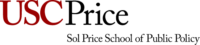Data Dictionary
hf_d_admission_source
A unique number (1-26) used to identify the source of admission in the healthcare facility. This identifier is key for joining the hf_d_admission_source table to the hf_f_encounter table, which would contain records of patient encounters. In database terms, this acts as a foreign key.
Potential Values: 1-9, A, B,C, N, O, P, Q, R, -1, 88888, 99999
Data Type: varchar2
A descriptive field that provides the text description of the admission source code. For instance, ‘Physician Referral’ or ‘Emergency Room’, which adds clarity to the codes used in the admission_source_code field.
Potential Values: Examples: Physician Referral, Clinic Referral, Emergency Room, Transfer from a hospital, Not Available
Data Type: varchar2
A unique number (1-26) used to identify the source of admission in the healthcare facility. This identifier is key for joining the hf_d_admission_source table to the hf_f_encounter table, which would contain records of patient encounters. In database terms, this acts as a foreign key.
Additional Tables: hf_f_encounter
Potential Values: 1-26
hf_f_encounter
The encounter identifier used within the Cerner Health Facts Data Warehouse. The visit identifier for the patient that this record is associated. The encounter_id is unique in the hf_f_encounter table.
Additional Tables: hf_f_diagnosis, hf_f_lab_procedure, hf_f_medication, hf_f_procedure, hf_f_microbiology,
hf_f_micro_susceptibility, hf_f_clinical_event, hf_f_enc_history, hf_f_surgical_case, hf_f_surgical_procedure, hf_f_implant_log
Potential Values: 20 digit number
Data Type: Number
The hospital id is a unique identifier for the facility. The id is used to link the hospital dimension table to facts table.
Additional Tables: hf_d_hospital
Potential Values: 1-3306. Examples: 46, 76, 78, 101, 102
Data Type: Number
Health Facts defined blinded hospital id. The id is used to link the hospital dimension table to facts table.
Additional Tables: hf_d_hospital
Potential Values: 1-397
Data Type: Number
A unique number that identifies the physician responsible for admitting a patient, linking to the physician dimension table.
Additional Tables: hf_d_physician
Potential Values: Min -3995844 thru + 44500000, – 1 (Physician NULL), -9 (Physician Not Found)
Data Type: Number
Identifies the last (discharge) patient caresetting for the encounter. A unique identifier used to link the caresetting dimension table to the hf_f_encounter table.
Additional Tables: hf_d_caresetting
Potential Values: 1-178
Data Type: Number
The id used within the Cerner Health Facts Data Warehouse to join to the patient dim table for additional person information such as gender, race, and marital status. Patient sk on the dim table identifies the unique person.
Additional Tables: hf_d_patient
Potential Values: Maximum length of 9
Data Type: Number
The admit date id is used to join the hf_f_encounter table to the date dimension table.
Additional Tables: hf_d_date
Potential Values: 1-7671
Data Type: Number
The admit date id is used to join the hf_f_encounter table to the date dimension table.
Additional Tables: hf_d_date
Potential Values: 1-7671
Data Type: Number
The admit date id is used to join the hf_f_encounter table to the date dimension table.
Additional Tables: hf_d_date
Potential Values: 1-7671
Data Type: Number
The discharge disposition id is a unique identifier used to link the discharge_disposition dimension table to the hf_f_encounter table. If summarizing discharge disposition, use the encounters.
Additional Tables: hf_d_dischg_disposition
Potential Values: 1-31
Data Type: Number
A unique identifier that links to diagnostic grouping identifiers like Major Diagnostic Category (MDC) and Diagnosis-Related Group (DRG) if billing data is available and link the diagnostic groupings dimension table to the hf_f_encounter table.
Additional Tables: hf_d_diagnostic_grouping s
Potential Values: 1-1078
Data Type: Number
The admission source id is a unique identifier used to join the admission_source dimension to the hf_f_encounter table.
Additional Tables: hf_d_admission_source
Potential Values: 1-26
Data Type: Number
The admission type id is a unique identifier used to join the admission_type dimension to the hf_f_encounter table.
Additional Tables: hf_d_admission_type
Potential Values: 1-8
Data Type: Number
A unique identifier used to link the payer dimension table to the hf_f_encounter table. Payer is populated if billing data are provided (billing_ind=1). At this time, payer information is optional therefore the contributors that are providing payer have 90-100% encounters with payer information. About half of the current contributors providing billing are also providing payer.
Additional Tables: hf_d_payer
Potential Values: 1-23
Data Type: Number
The age of the patient at admission (calcuated from admit date-date of birth). If age can be computed to the hours-months level, then age in years will be greater than or equal to 2 years, the other age fields will be 0. Age in years will equal the integer age in years. However, for older records when age was computed at the year level only, the other age fields will be blank, and years will be 0-90. For the HIPAA date shifted data marts, ages greater than or equal to 90 are shown as 90 years.
Potential Values: 0-90
Data Type: Number
The persons age in months if 3 months thru 2 years. Values 3-23 months. This value is blank if the age was extracted to only the whole year detail.
Potential Values: 2-23
Data Type: Number
The persons age in days if 2 days thru 2 weeks old. Values 2 – 13 days. This value is blank if the age was extracted to only the whole year detail.
Potential Values: 2-13
Data Type: Number
The persons age in hours, if less than 2 days old. Values 0-47 hours. This value is blank if the age was extracted to only the whole year detail. If hours, days, weeks, months, and years are all equal 0, then these persons are less than 1 hour.
Potential Values: 0-47
Data Type: Number
The total charges ($) for the encounter. Total Charges includes both covered and non- covered charges. If summarizing total charges, use the encounters where total charges is not NULL or zero (0) as the population. If NULL that means billing was not received for these records and if zero then the client sent a zero instead of a blank/NULL.
Data Type: Number
Yes (1)/No (0) flag indicating whether this encounter received billing information. Prior to 2009, this indicator should coorelate to visits that also have diagnoses or procedures. After 2009, Health Facts has contributors who provide billing data from th.
Potential Values: 0,1
Data Type: Number
The weight of the patient. Weight is sparcely populated. Many of the weights extracted are 0 or NULL. Those that are populated should be used with reservation. Also check the clinical event table for addition weights if available.
Data Type: float
A unique identifier used to link the unit dimension table to the encounter fact table. This field defines the unit for the weight entered.
Potential Values: 1-710: K (kilograms), G (grams), P (pounds)
Data Type: varchar2
The date and time when the patient was admitted to the hospital. There are records with a null admit date.
Potential Values: ddmmmyyyy:hh:mm:ss
Data Type: date
The date and time when the patient was discharged from the hospital. This field is filled out for 100% of the records. If originally blank, the admitted date is used.
Potential Values: ddmmmyyyy:hh:mm:ss
Data Type: date
This field indicates whether the time value in the admitting_dt_tm field is accurate. The values are binary indicators, where 1 represents ‘valid’ and 0 represents ‘not valid’. This is crucial for ensuring the integrity of the timestamp recording when a patient is admitted, which is essential for tracking patient flow and hospital resource utilization.
Potential Values: 1(valid), 0 (not valid)
Data Type: number
Similar to the admitted time indicator, this field validates the accuracy of the time value in the discharged_dt_tm field, where again 1 stands for ‘valid’ and 0 for ‘not valid’. Accurate discharge times are necessary for hospital stay analyses and patient care management after discharge.
Potential Values: 1(valid), 0 (not valid)
Data Type: number
hf_f_diagnosis
The encounter identifier used within the Cerner Health Facts Data Warehouse. The visit identifier for the patient that this record is associated. This number is unique to the encounter (visit). For Inpatient visits, approximately 80-100% of the encounters have at least one diagnosis.
Additional Tables: hf_f_encounter
Potential Values: 20 digit number
Data Type: Number
Health Facts defined blinded hospital id. The id is used to link the hospital dimension table to facts table. On the fact table, the hospital_id can be used to quickly summarize to the contributor level without joining to the encounter facts table. However, there is a small chance that the hospital_id.
Additional Tables: hf_d_hospital
Potential Values: 1-397
Data Type: Number
Corresponds to the ICD-9-CM(International Classification of Diseases, 9th Revision, Clinical Modification) diagnosis codes, serving as a unique identifier for linking diagnoses to specific clinical conditions.
Additional Tables: hf_d_diagnosis
Potential Values: 1-17465
Data Type: Number
The diagnosis type id is a unique identifer used to link the diagnosis dimension table to the hf_f_diagnosis table. If all diagnoses originated from a non-Cerner system, their type will be Final. If the diagnoses are coming from the same system as the clinical, their types can vary. Types of Null, Discharge, Final, Principal, Secondary would be different types that equate to the final/ICD-9(International Classification of Diseases) diagnoses for the visit. Admit could be additional codified diagnoses that are in text fields on the hf_f_encounter table. Working diagnoses are captured throughout the visit.
Potential Values: 77-87
Data Type: Number
A unique identifier used to link the present on admit dimension table to the diagnosis fact table.
Additional Tables: hf_d_present_on_admit
Potential Values: Examples: 1-7
Data Type: Number
Indicates whether this record came from a non-Cerner billing source (1) or received from the same Cerner source that the other clinical data are from (0). There can be more than one record if the same diagnosis, sequence, and type came from a third party as well as clinical system.
Potential Values: 0, 1
Data Type: Number
hf_f_medication
The encounter identifier used within the Cerner Health Facts Data Warehouse. The visit identifier for the patient that this record is associated. About 93% of Inpatient encounters have at least one medication order (64%-99.8% range per contributor). Several contributors do not provide Emergency medication orders. Of the contributor who have emergency medication orders, about 50% have medication orders. There are very few Outpatient encounters with medication orders (<10% overall).
Additional Tables: hf_f_encounter
Potential Values: 20 digit number
Data Type: Number
The medication id is a unique identifier used to join the medication dimension table to the hf_f_medication table.
Additional Tables: hf_d_medication
Potential Values: 1 – 8060525
Data Type: Number
The ordering physician id is a unique identifier for the physician ordering medications. The id is used to link the hf_f_medication table to the physician table.
Additional Tables: hf_d_physician
Potential Values: Min -3995844 thru + 44500000, – 1 (Physician NULL), -9 (Physician Not Found)
Data Type: Number
The patient caresetting (location) assigned to the pharmacy or nursing station dispensing the medication. A unique identifier used to link the caresetting dimension table to the hf_f_medication table.
Additional Tables: hf_d_caresetting
Potential Values: 1-178
Data Type: Number
The patient caresetting (location) assigned to the nursing station where the medication order was placed. A unique identifier used to link the caresetting dimension table to the hf_f_medication table.
Additional Tables: hf_d_caresetting
Potential Values: 1-178
Data Type: Number
The discontinue reason id is a unique identifier used to link the discontinue_reason dimension to the hf_f_medication table.
Additional Tables: hf_d_discontinue_reason
Potential Values: 1-15
Data Type: Number
The route of administration id is a unique identifier used to link the route_admin dimension table to the hf_f_medication table. This is the route entered by the contributor system per order. The clinical route is more detailed than the Multum route found on the medication dim table. For example, the NDC(National Drug Code) route may be intravenous. However, the clinical route may be Intravenous, Intravenous piggyback, Intravenous push, Epidural, IntraCardiac, Injection, Subcutaneous,IntraMuscular and several other descriptions.
Additional Tables: hf_d_route_admin
Potential Values: 1-80
Data Type: Number
The formulary type id is a unique identifier used to join the formulary_type dimension table to the hf_f_medication table. 99% are formulary type of Formulary item.
Additional Tables: hf_d_formulary_type
Potential Values: 1-7
Data Type: Number
A unique identifier used to join the frequency dimension table with the hf_f_medication table. How often the med is given, for example a BID(Bis in die) order is given twice a day.
Additional Tables: hf_d_frequency
Potential Values: 1-129
Data Type: Number
The unique identifier used to join the order_stop_type dimension to the hf_f_medication table.
Additional Tables: hf_d_order_stop_type
Potential Values: 1-6
Data Type: Number
A unique identifier used to link the order_type dimension to the hf_f_medication table.
Additional Tables: hf_d_order_type
Potential Values: 1-12
Data Type: Number
The medication’s order status. Using order status helps filter out the cancelled orders vs. the discontinued orders. Most of the time if there are duplicate orders, the multiple orders will have different order statuses. The cancelled orders should have 0 total dispensed/charge/credit doses and future stop date/times. The discontinued orders were given and stopped/discontinued. Over 90% have a status of discontinued.
Additional Tables: hf_d_med_order_status
Potential Values: 1-14
Data Type: Number
The medication started date id is used to join the hf_f_medication table to the date table.
Additional Tables: hf_d_date
Potential Values: 1-7671
Data Type: Number
The medication entered date id is used to join the hf_f_medication table to the date table.
Additional Tables: hf_d_date
Potential Values: 1-7671
Data Type: Number
The medication stopped date id is used to join the hf_f_medication table to the date table.
Additional Tables: hf_d_date
Potential Values: 1-7671
Data Type: Number
The medication discontinued date id is used to join the hf_f_medication table to the date table.
Additional Tables: hf_d_date
Potential Values: 1-7671
Data Type: Number
A unique 7-digit number from the pharmacy system, identifying a medication order across all patients, which is essential for tracking prescriptions and ensuring that patients receive the correct medication.
Potential Values: 7 digit number
Data Type: Number
The total number of doses that have been dispensed. The total of all the doses dispensed up to and including the current fill. The total_dispensed_doses and the charge_quantity-credit_quantity should be close. Over 80% have a total within +/- 2 of the charge-credit quantity.
Potential Values: -9.99 – 60001
Data Type: float
The number of units to be administered to the patient. The dosage amount given, if given 500 mg of drug X, but there are only 250 mg tabs, then the dose quantity is 2 in order to get the dosage up to the amount of the order.
Potential Values: -53961 – 1000000
Data Type: float
The number of doses dispensed as initial doses. The number of doses given that the patient will need before the next fill list is run.
Potential Values: 0 – 35373
Data Type: float
A unique identifier used to link the unit dimension table to the medication fact tables. The dose unit type provided by the clinical system. The dose unit from pharmacy closely associates with the dose_form_description from Multum (hf_d_medication). Some examples (dose unit compared to dose_form_description): Lozenge=lozenge. Package= tablet, ointment, aerosol with adapter, powder, or swab. Tablet=tablet, ‘tablet, extended release’, enteric coated tablet, ‘tablet, chewable’, ‘tablet, effervescent’, capsule. Aerosol=’aerosol with adapter’, powder, aerosol.
Additional Tables: hf_d_unit
Potential Values: 1-710: Examples after joining to the unit dim: Each, Tablet, Vial, Milliliter, Bag, Syringe, cap, Bottle, Ampule, Injection, Doses, unit
Data Type: Number
The total number of medication units for which this patient has been charged (dispensed). The charge quantity – the credit quantity equals the number of medication units used.
Potential Values: -70351 – 1432800
Data Type: float
The total number of medication units for which this patient has been credited (not used). Should be used in conjunction with charge quantity and total dispensed doses.
Potential Values: -360 – 99495
Data Type: float
The flow rate (in millimeters per hour) at which the medication will be administered.
Potential Values: .01 – 999
Data Type: varchar2
The period of time the IV is to be infused. This value can be minutes or hours. Also known as Infuse Over. The infusion time and units will be the time that an IV is given to a patient and the units it is given in.
Potential Values: 0 – 59940
Data Type: float
The medication order strength. This is the quantity and units identified for this medication. The order strength is the strength of the medication given in tablet form. The order_strength is collected from the contributor facility’s clinical pharmacy system. This field with the order_strength_units and the NDC specific product_strength_description on the hf_d_medication table are related. Most will match or correlate. For example, the Order Strength could be 5 and the product_strength_description is 5 mg. Additional examples: 40 and 40 mg. 650 and 325 mg. 1 and 1 gm. 10 and 10 mg.
Potential Values: .0002 – 9998
Data Type: varchar2
A unique identifier used to link the unit dimension table to the medication fact tables. The medication order strength units. This field describes the contents of order_strength.
Additional Tables: hf_d_unit
Potential Values: 1-710: Examples after joining to the unit dim: Milligram, NULL, unit, gram, Milliequivalent, Milliliter, Tablet, Microgram
Data Type: Number
This is the total volume of an IV order (fluid plus ingredient volumes). The volume of the medication given in liquid form. If the volume is 0, almost all associated order volume units are NULL/Not Mapped. About 95% with a order volume of 0, have a total.
Potential Values: .0001 – 999.96
Data Type: varchar2
Links to the unit dimension tables, which specify the volume units for IV medication orders. Nearly all records with a non-zero order volume will have an associated unit, which is necessary for accurate dispensation of liquid medications.
Additional Tables: hf_d_unit
Potential Values: 1-719: Examples after joining to the unit dim: Milliliter, NULL, Tablet, cap, Vial, suppository(ies), gram, Each, Spray, Puff
Data Type: Number
Reflects the complete volume of an IV medication order, including both the fluid and the ingredients, important for preparing and administering IV medications.
Potential Values: 0 – 1046230
Data Type: Number
The cost per dose for inpatient orders or the cost of the entire quantity for outpatient orders.
Potential Values: 0 – 142893.45
Data Type: Number
The price per dose for inpatient orders, or the price of the entire quantity for outpatient orders.
Potential Values: 0 – 1786179.65
Data Type: Number
The date and time when the medication started or the dose was administered (for multiple doses). The start and stop date/time may be the same for example if a person receives one 8 hour bottle of saline solution these two date/times will be equal. If there is one dose given, then the start date, the stop date and the discontinue date are all the same. It starts at x hour, that’s the last dose, so that’s also the stop date and no more doses are to be given, so it becomes the discontinue date.
Potential Values: ddmmmyyyy:hh:mm:ss
Data Type: date
The date and time when the order was entered.
Potential Values: ddmmmyyyy:hh:mm:ss
Data Type: date
The date and time when an order stopped. It is filled out only if the stop date falls within the fill period. It is not filled out for future stops. The stop date and time are the time that the last dose is first administered, not when the therapy ends.
Potential Values: ddmmmyyyy:hh:mm:ss
Data Type: date
The date and time with the order was discontinued. If the order was discontinued before the stop date/time, then discontinue date/time and stopped date/time will be equal. However, it is reasonable if a medication was stopped prior to the discontinue date, these two dates will be different and the stop date/time would be before the discontinue date/time.
Potential Values: ddmmmyyyy:hh:mm:ss
Data Type: date
Indicates that the time value in the med_started_dt_tm field is accurate.
Potential Values: 1(valid), 0 (not valid)
Data Type: number
Indicates that the time value in the med_entered_dt_tm field is accurate.
Potential Values: 1(valid), 0 (not valid)
Data Type: number
Indicates that the time value in the med_stopped_dt_tm field is accurate.
Potential Values: 1(valid), 0 (not valid)
Data Type: number
Indicates that the time value in the med_discontinued_dt_tm field is accurate.
Potential Values: 1(valid), 0 (not valid)
Data Type: number
hf_d_payer
The ‘payer_id’ field in the ‘hf_d_payer’ table is a unique identifier that links the payer dimension to the encounter table, important for tracking healthcare billing and insurance claims.
Additional Tables: hf_f_encounter
Potential Values: 1-23
Data Type: Number
‘Payer_code’ represents a standard two-character code in the ‘hf_d_payer’ table, found in the UB-04 billing file format, used in the classification of primary payers.
Potential Values: Examples: BC, CH, HM, MC, SP
Data Type: varchar2
In the ‘hf_d_payer’ table, ‘payer_code_desc’ provides a comprehensive description of the primary payer, which is vital for understanding insurance coverage and billing.
Potential Values: Examples: Blue Cross/Blue Shield, CHAMPUS (Military dependents), HMO/Managed Care (undesignated), Medicare, Self-Pay
Data Type: varchar2
hf_d_patient
The unique id used within the Cerner Health Facts Data Warehouse. A sequential number created as new persons are introduced to the database. A unique patient identifier associated with the encounter_id. There may be more than one patient id for the same patient sk. If the person demographics change with a new encounter, a new record is added to the hf_d_patient table. The hf_f_encounter uses the patient id. It is possible that the same “person” will have different values for race/gender over time across encounters although rare. Typically when this occurs it is due to a blank or unknown value in one record and this field will be filled out in another patient record.
Additional Tables: Maximum length of 9
Potential Values: 1-23
Data Type: Number
A sequential blinded person identifier. The patient sk is unique. There may be more than one patient id for the same patient sk. If the person demographics change with a new encounter, a new record is added to the hf_d_patient table. The hf_f_encounter uses the patient id. It is possible that the same “person” will have different values for race/gender over time across encounters although rare. Typically when this occurs it is due to a blank or unknown value in one record and this field will be filled out in another patient record.
Data Type: Number
The ‘race’ field in the ‘hf_d_patient’ table records the patient’s race, providing essential demographic information for epidemiological studies and personalized healthcare.
Potential Values: Caucasian, African American, Asian, Native American, Unknown, Hispanic, Other, Not Mapped
Data Type: varchar2
In the ‘hf_d_patient’ table, ‘gender’ captures the patient’s gender, a critical demographic variable for many aspects of healthcare analysis and treatment.
Potential Values: Female, Male, Null, Unknown/Invalid, Null
Data Type: varchar2
The person’s marital status. If summarizing marital status, use the encounters where marital status not NULL as the population. If NULL that means billing was not received for these records or this field was not populated by the contributing facility.
Potential Values: Divorced, Legally Separated, Married, Single, Unknown, Widowed, Null
Data Type: varchar2
The person’s marital status. If summarizing marital status, use the encounters where marital status not NULL as the population. If NULL that means billing was not received for these records or this field was not populated by the contributing facility.
Potential Values: Divorced, Legally Separated, Married, Single, Unknown, Widowed, Null
Data Type: varchar2
hf_d_hospital
A number field serving as a unique identifier for the facility, used to link the hospital dimension table to various fact tables within the database. It includes a wide range of potential values, from 1 to 3306.
Additional Tables: hf_f_encounter, hf_f_diagnosis, hf_f_procedure, hf_f_medication, hf_f_lab_procedure, hf_f_microbiology, hf_f_micro_susceptibility, hf_f_clinical_event
Potential Values: 1-3306. Examples: 46, 76, 78, 101, 102
Data Type: Number
The text field indicates the census region where the facility is located, categorizing facilities into larger geographical segments like Northeast (New England, Middle Atlantic), Midwest (East North Central, West North Central), South (East South Central, South Atlantic, West South Central), West (Mountain, Pacific).
Potential Values: Northeast, Midwest, South, West
Data Type: varchar2
This text field provides more granular geographical categorization of the hospital’s location into one of the nine census divisions. 1=New England (CT, ME, MA, NH, RI, VT), 2=Middle Atlantic (NJ, NY, PA), 3=West North Central (IA, KS, MN, MO, ND, SD), 4=East North Central (IL, IN, MI, OH, WI), 5=East South Central (AL, KY, MS, TN), 6=South Atlantic (DE, DC, FL, GA, MD, NC, SC, VA, WV), 7=West South Central (AR, LA, OK, TX), 8=Mountain (AZ, CO, ID, MT, NV, NM, UT, WY), 9=Pacific (AK, CA, HI, OR, WA)
Potential Values: 1-9
Data Type: varchar2
The text field categorizes hospitals based on the total bed size category, with various ranges such as <6, 6-99, etc.
Potential Values: <6, 6-99, 100-199, 200-299, 300- 499, 500+
Data Type: varchar2
A number field indicating if the healthcare organization is a teaching (1) or non-teaching (0) facility, with -1 representing a null or unknown status.
Potential Values: 1 (Teaching), 0 (Non-teaching), – 1 (NULL)
Data Type: number
Indicates whether the healthcare organization has a full Catheterization laboratory. This information is collected by Cerner.
Potential Values: 1 (Yes), 0 (No), -1 (NULL), . (Missing)
Data Type: number
Indicates whether the healthcare organization has a diagnostic Catheterization laboratory. This information is collected by Cerner.
Potential Values: 1 (Yes), 0 (No), -1 (NULL), . (Missing)
Data Type: number
The text field classifies the facility as either urban (U) or rural (R).
Potential Values: U (Urban), R (Rural)
Data Type: varchar2
This text field designates whether the facility is an acute or non-acute care hospital, with a potential value of ‘Null’ indicating an unspecified status.
Potential Values: Acute, Non-Acute, Null
Data Type: varchar2
A number field that provides an alternate blinded hospital ID for certain hospitals that are part of the Health Facts database where the hospital table twice as their parent systems changed.
Additional Tables: hf_f_encounter, hf_f_diagnosis, hf_f_procedure, hf_f_medication, hf_f_lab_procedure, hf_f_microbiology, hf_f_micro_susceptibility, hf_f_clinical_event
Potential Values: 1-397
Data Type: Number
Health Facts defined blinded system number. Use this field to identify which hospitals are related and originate from the same parent Health System. The same person can be tracked across facilities as long as that person is within the same health system.
Potential Values: 1-82
Data Type: Number
hf_d_admission_type
A unique number (1-8) that serves as an identifier for the type of admission, similarly used for joining with the hf_f_encounter table to detail the nature of the patient’s admission.
Additional Tables: hf_f_encounter
Potential Values: 1-8
Data Type: Number
Contains codes (1-5, 9, -1) that categorize the priority or nature of admission based on UB-04 billing standards, such as ‘Emergency’, ‘Urgent’, or ‘Elective’.
Potential Values: 1-5, 9, -1
Data Type: varchar2
Provides the full description of the admission type code. It offers further details on the admission context, such as whether it was an emergency, an elective procedure, or if the newborn was the patient.
Potential Values: Emergency, Urgent, Elective, Newborn, Not Available, Null
Data Type: varchar2
hf_d_anesthesia_type
An identifier (-9, -2, 1-39) used to link an anesthesia event to a surgical procedure within the hf_f_surgical_procedure table. This field is essential for tracking the type of anesthesia used during surgeries.
Additional Tables: hf_f_surgical_procedure
Potential Values: -9, -2, -1, 1-39
Data Type: Number
This describes the specific type of anesthesia administered, such as ‘General anesthesia’, ‘IV regional block’, or ‘Epidural anesthesia’. It is crucial for clinical records and billing purposes to detail the anesthesia method used.
Potential Values: Examples: Axillary nerve block, Epidural anesthesia, Epidural anesthesia, General anesthesia, IV regional block, Local anesthesia
Data Type: varchar2
hf_d_antimicrobial
This numeric identifier (potential values 1-277, -1, -9) links the antimicrobial dimension table to the hf_f_micro_susceptibility table, allowing for the association of specific antimicrobials with lab tests that determine their effectiveness against particular bacterial isolates. This is crucial for tracking the results of antimicrobial susceptibility tests.
Additional Tables: hf_f_micro_susceptibility
Potential Values: 1-277, -1, -9
Data Type: Number
Utilizes a variable character field for storing a standardized identifier from the Cerner Health Facts Data Warehouse. The values, such as d00001, d04226, d04272, d00088, refer to the Multum Dcode, a drug classification code which aligns the antimicrobial with a medication classification, aiding in the organization and analysis of medication data within the system.
Potential Values: Examples: d00001, d04226, d04272, d00088
Data Type: varchar2
Descriptive names of the antimicrobials, like Amoxicillin or Gentamicin, providing clear identification of the drugs being tested for effectiveness against organisms.
Potential Values: Examples: Amoxicillin, Ampicillin, Gentamicin, Cefazolin, Nitrofurantoin, Levofloxacin, ESBL
Data Type: varchar2
Contains a variable character description of the Multum drug classification for each antimicrobial, grouping the drugs into categories such as miscellaneous antibiotics or aminoglycosides, which helps in standardizing and interpreting medication-related data.
Potential Values: Examples: Examples: miscellaneous antibiotics, aminoglycosides, quinolones, antibiotics/antineoplastics, first generation cephalosporins, second generation cephalosporins, third generation cephalosporins, forth generation cephalosporins
A classification of the antimicrobials for grouping like antimicrobials in the Antibiogram Solution reports. Currently only filled out for antibiogram_ind=1. Used to determine which antimicrobials should be shown together or summarized.
Potential Values: Examples: Penicillin, Fluoroquinolone, ‘Cephem, oral’, Aminoglycosides,’Cephem, 3rd’
A standard (NCLS) abbreviation for the antimicrobial. Currently only filled out for antibiogram_ind=1. Primarily used for a short name in the Antibiogram Solution for report formatting.
Potential Values: Examples: AMP, AMX, AZT, CIP, FLX, GEN500
hf_d_asa_class
A numeric identifier linking the ASA (American Society of Anesthesiologists) Class dimension table to the hf_f_surgical_procedure table. It uses values -9, -2, -1, 1-14 to categorize the physical status of patients prior to surgery, which is a critical component of pre-surgical assessment and planning.
Additional Tables: hf_f_surgical_procedure
Potential Values: -9, -2, -1, 1-14
Data Type: Number
The standard abbreviations for the ASA Classes, such as ‘1’, ‘6E’, ‘5E’, which provide a quick reference for the physical status classification system used to assess and communicate patient risk before surgery.
Potential Values: Examples: 1 – 6, 1E – 5E, 6I
Data Type: varchar2
Full descriptions of the ASA Class codes, providing detailed interpretations of a patient’s physical status, important for surgical planning and risk management.
http://en.wikipedia.org/wiki/ASA_physical_sta tus_classification_system for definitions of the classes.
Potential Values: Examples: ASA-Class 1, ASA Class 1E, ASA-Class 2, ASA Class 2E
Data Type: varchar2
Full descriptions of the ASA Class codes, providing detailed interpretations of a patient’s physical status, important for surgical planning and risk management.
http://en.wikipedia.org/wiki/ASA_physical_sta tus_classification_system for definitions of the classes.
Potential Values: Examples: ASA-Class 1, ASA Class 1E, ASA-Class 2, ASA Class 2E
Data Type: varchar2
hf_d_cancel_reason
This identifier (potential values -9, -2, -1, 1-66) is used to link the cancel reason dimension table to the hf_f_surgical_case table, enabling the tracking of reasons why surgical cases were canceled, which is important for operational management and quality improvement initiatives.
Additional Tables: hf_f_surgical_case
Potential Values: -9, -2, -1, 1-66
Data Type: Number
Descriptive text explaining the reasons for surgical case cancellations, such as ‘Critical lab values’ or ‘Patient condition unstable’. This information is vital for documenting and analyzing the causes of cancellations to enhance healthcare service delivery.
Potential Values: Examples: Abnormal chest X-ray, Case cancelled, Critical lab values, Emergency case bumped, Patient condition unstable .
Data Type: varchar2
hf_d_caresetting
A numeric identifier (potential values 1-178) that links the care setting dimension table to multiple tables such as hf_f_encounter and hf_f_microbiology. It identifies the specific setting or department of care, like ‘Cardiology’ or ‘Intensive Care Unit’, which is essential for patient tracking, resource allocation, and departmental reporting.
Additional Tables: hf_f_encounter, hf_f_medication, hf_f_lab_procedure, hf_f_microbiology
Potential Values: 1-178
Data Type: Number
The caresetting description identifies the type of care or the department representing the location of the patient, the order, or other activity. NULL=Location was not provided. Not Mapped=New value that has not been associated to a standard value. Not a Care Setting=Location provided by contributor is not a nursing unit or department. Does not meet the definition of a care setting.
Potential Values: Examples: Ambulatory Unit, Cardiology, Family Practice Clinic, Genetics, Medical/Surgical, Obstetrics & Gynecology, Oncology, Intensive Care Unit, Intensive Care Unit – Neonatal
Data Type: varchar2
hf_d_collection_src_site
A unique numeric identifier (potential values 1-739) that is used to link the collection source site dimension table to tables such as hf_f_microbiology and hf_f_lab_procedure, indicating the origin of specimens collected for microbiological or general lab testing. This ensures accurate tracking of samples throughout the testing process.
Additional Tables: hf_f_microbiology, hf_f_micro_susceptibility, hf_f_lab_procedure
Potential Values: 1-739
Data Type: Number
The SNOMED (Systematized Nomenclature of Medicine) code for the specimen source, which is a systematic, computer-processable collection of medical terms, providing a standardized language for clinical health terms.
Data Type: varchar2
Descriptive text for the site where the specimen was collected, like ‘Bladder’ or ‘Urine’, which is crucial for the correct interpretation of lab results and subsequent clinical decisions.
Potential Values: Examples: Bladder, Arm, Bronchial, Cyst, Hip, Urine
Data Type: varchar2
A variable character field that categorizes common specimen sources (e.g., Blood, CSF, Upper Respiratory). This field helps to specify the type of specimen collected, which can affect the interpretation of laboratory results and the determination of whether certain organisms are reportable based on the source.
Potential Values: Examples: Blood, CSF, Upper Resp, Urine, Genital, Resp, Stool
Data Type: varchar2
hf_d_collection_status
A numerical identifier (values 1-14) that connects the collection status dimension table to the hf_f_microbiology table. This ID is used to indicate the collection status of microbiology lab procedures.
Additional Tables: hf_f_microbiology
Potential Values: 1-14
Data Type: Number
This number (examples: -1, 1, 2, 3, 88888, 99999) is a Health Facts defined code representing the status of a specimen collection, but it is noted as not necessary for analysis.
Potential Values: Examples: -1, 1, 2, 3, 88888, 99999
Data Type: Number
The textual description of the collection status for microbiology orders, which includes values like ‘Not collected’, ‘Dispatched’, ‘Received’, ‘Cancelled’, etc. It helps in tracking the progress and final status of specimen collection.
Potential Values: Not collected, Dispatched, Received, Central collection, Remote collection, Cancelled, NULL, Not Mapped, Unknown
Data Type: varchar2
hf_d_date
A unique numeric identifier (range 1-17671) for each date, used to join the date dimension table to fact tables in the database. This identifier is crucial for correlating events and data points to specific dates within the database.
Additional Tables: hf_f_encounter, hf_f_medication, hf_f_lab_procedure, hf_f_microbiology, hf_f_micro_susceptibility, hf_f_procedure, hf_f_clinical_event
Potential Values: 1-7671
Data Type: Number
The four-digit year of the date.
Potential Values: 1995-2015
Data Type: Number
The quarter represented numerically.
Potential Values: 1=Jan, Feb, Mar; 2=Apr, May, Jun; 3=Jul, Aug, Sep; 4=Oct, Nov, Dec
Data Type: Number
The month represented numerically.
Potential Values: 1=January, 2=February, etc.
Data Type: Number
The month represented as text.
Potential Values: JAN, FEB, MAR, APR, MAY, JUN, JUL, AUG, SEP, OCT, NOV, DEC
Data Type: varchar2
The day of the month.
Potential Values: 1-31
Data Type: number
Sequential number of week.
Potential Values: 1-52
Data Type: number
The day of week (text format).
Potential Values: SUNDAY, MONDAY, TUESDAY, WEDNESDAY, THURSDAY, FRIDAY, SATURDAY
Data Type: varchar2
The day of week (numeric).
Potential Values: 1-7
Data Type: number
Indicates whether this day is a holiday.
Potential Values: 1 (Yes), 0 (No)
Data Type: number
Indicates whether this day occurred on a week day (non weekend).
Potential Values: 1 (Yes), 0 (No)
Data Type: number
hf_d_diagnosis
A numeric identifier (range 1-17465) linking the diagnosis dimension table to the hf_f_diagnosis table. It serves as a reference for each unique diagnosis in the database.
Additional Tables: hf_f_diagnosis
Potential Values: 1-17465
Data Type: Number
Describes the coding standard (currently ICD-9) used for each diagnosis code. This field might evolve to accommodate future standards like ICD-10(International Classification of Diseases) .
Potential Values: ICD9
Data Type: varchar2
This variable character field holds the actual diagnosis code, which could include a wide array of codes like ‘001’ or ‘560.89’.
Potential Values: Examples: 001, 232.8, 560.89, E8582, V26.51
Data Type: varchar2
The description associated with the ICD-9- CM(International Classification of Diseases, 9th Revision, Clinical Modification) diagnosis code. Provides a full-text description of each diagnosis code, helping healthcare providers understand the nature of each diagnosis.
Potential Values: Examples: Tuberculous brochiectasis, Hepatitis virus NOS, Acute myocardial infarction
Data Type: varchar2
hf_d_diagnostic_grouping
A unique numerical identifier (range 1-8313) that links the diagnostic grouping dimension table to the hf_f_encounter table. This ID helps to classify encounters based on diagnostic groupings.
Additional Tables: hf_f_encounter
Potential Values: 1-8313
Data Type: number
The Major Diagnostic Category (MDC) number. The two digit MDC value. The MDC and MDC ID will be equal.
Potential Values: 1-8313
Data Type: varchar2
The MDC text description. Each MDC can be associated to more than one DRG. Although the field has a length of 255, the longest description is currently 45 characters.
Potential Values: Examples: Fctrs Infl Hlth Stat & Othr Cont W/ Hlth Svcs, Dis & Disorders Of Muscskel Syst & Conn Tiss, Dis & Disorders of the Digestive System, Dis & Disorders of Ear, Nose, Mouth & Throat, Dis & Disorders of the Circ System, NULL, Unassigned
Data Type: varchar2
Diagnosis-Related Group (DRG) numbers and descriptions classify a patient’s hospital stay into groups for the purposes of payment. Each DRG code represents a case with a similar clinical picture and resource use, essential for billing and reimbursement processes.
The three digit DRG value. There may be more than 1 row in this table per “DRG”, however, the DRG ID or DRG type should be used to differentiate between original DRGs and MS DRGs. DRGs may appear for non-inpatient
Potential Values: -1, 001-999
Data Type: varchar2
The DRG text description. A DRG can have more than one associated MDC. DRGs may appear for non-inpatient records, however, they should not be used. The methodology is not applicable to non-inpatients. Although the field has a length of 255, the longest description is currently 45 characters. DRG of NULL is seen for encounters that did not have a billing (MDC will also be NULL). DRG of Ungroupable had billing, however, the visit type was either non-Inpatient in which case the DRG was set to Ungroupable or there was incomplete information for the grouper to correctly assign a DRG.
Potential Values: Examples: Normal Newborn, Vaginal Delivery W/O Complicating Diagnoses, Heart Failure & Shock, Maj Joint&Limb Reattachment PX Of Lwr Extrem, Bronchitis & Asthma Age > 17 W CC, G.I. Obstruction W CC, Hyptension, Other Circulatory System O.R. Procedures, Otitis Media & Uri Age 0-17
Data Type: varchar2
A numeric identifier (-1, 1-1999) for Diagnosis-Related Groups (DRGs) used for billing. DRGs classify hospital cases into groups expected to have similar hospital resource use. DRGs of ‘NULL’ or ‘Ungroupable’ indicate encounters without billing data or with incomplete information for the grouper to assign a DRG. MS-DRGs are an expansion of DRGs that include Medicare severity levels and began use in October 2007. The ‘0’ or ‘1’ as the first digit of the DRG ID distinguishes between CMS and MS-DRGs.
Potential Values: -1, 1-1999
Data Type: number
This field represents the numeric version of the Major Diagnostic Category (MDC) Code. MDC is a way to categorize hospital cases into groups that are expected to have similar hospital resource use. An MDC code of NULL suggests that there was no billing data received for the record, while an Unassigned code indicates billing was received but the grouper could not assign an MDC. It is numeric and potential values are -1, 0-25, 99.
Potential Values: -1, 0-25, 99
Data Type: number
This text field serves as an indicator for the Diagnosis-Related Group (DRG) to differentiate between the original CMS DRGs and the MS-DRGs, which started in mid-2007. CMS DRGs were the original version of the DRG system used for hospital payment, which was later updated to MS-DRGs. Potential values are DRG, MS-DRG, null.
Potential Values: DRG, MS-DRG, null
Data Type: varchar2
hf_d_dischg_disp
This number field is the discharge disposition ID, which is a unique identifier used to link the discharge disposition dimension table to the hf_f_encounter table. The values range from 1 to 31.
Additional Tables: hf_f_encounter
Potential Values: 1-31
Data Type: number
In this number field, the discharge disposition code reflects the original UB-04 billing value for discharge disposition/patient status. It provides information about the patient’s status or location at the time of discharge, with a range of potential numerical values specified.
Potential Values: 1, 2, 3, 4, 5, 6, 7, 8, 9, 10, 20, 30, 40, 41, 42, 43, 50, 51, 61, 62, 63, 64, 70, 71,72,, 100-109, -1
Data Type: number
This text field contains the description of the discharge disposition, corresponding to the UB-04 alphanumeric descriptor for each discharge disposition.
Potential Values: Examples: Discharged to home, Expired, Discharged/transferred to a SNF
Data Type: varchar2
The date field for the beginning effective date for each discharge disposition value indicates when each value became applicable.
Potential Values: jan 1 2000, apr 1 2008
Data Type: date
The end effective date for each discharge disposition value.
Potential Values: mar 31, 2008, Jan 1 2100
Data Type: date
hf_d_discontinue_reason
This number field is a unique identifier used to link the discontinue_reason dimension to the hf_f_medication table. Values range from 1 to 15.
Additional Tables: hf_f_medication
Potential Values: 1-31
Data Type: number
The text field contains the discontinuation reason code within the Cerner Health Facts Data Warehouse. It is not needed for analysis, suggesting it is used for internal tracking within the Cerner system. Potential values include a range of single letters and numbers, INV (perhaps indicating “invalid”), and other specific codes.
Potential Values: A, C, D, E, I, M, P, T, U, X, INV, – 1, 88888, 99999
Data Type: varchar2
In this text field, we have the description of the reason for discontinuing medication, providing more context to the code. Examples provided include changes in orders or discontinuations in POE (Physician Order Entry).
Potential Values: Examples: Order was changed, Discontinued in POE, Discontinued by transfer or discharge
Data Type: varchar2
hf_d_event_class
This number field is a unique identifier that links the event class dimension to the hf_f_clinical_event fact table. Potential values are numeric and range from 1 to 21, with exceptions of -1 and -9.
Potential Values: 1-21, -1, -9
Data Type: number
The text field provides a description of the event class, defining the type of event such as numeric, text, date, or medication.
Potential Values: Examples: Charted, Date, Numeric, Microbiology, Text
Data Type: varchar2
hf_d_event_code
The number field for the event code ID serves as a unique identifier used to link the event code dimension table to the hf_f_clinical_event fact table. Potential values are extensive, ranging from 1 to 337, with -1 and -9 as additional possible entries.
Potential Values: 1-337, -1, -9
Data Type: number
This text field contains a detailed description for each event code related to clinical events.
Potential Values: Examples: Respiratory Rate, Blood Pressure Systolic, Blood Pressure Diastolic, Heart Rate, Temperature Skin, Temperature (Route Not Specified), Temperature Oral, Cough, Heart Rate Monitored, Pulse Peripheral, Pulse Dorsalis Pedis Right, Fall
Data Type: varchar2
In this text field, a short description or abbreviation of the longer event code description is stored. Examples given include abbreviations for weight, body surface area, body mass index, temperature, and respiratory rate.
Potential Values: Examples: Wt, BSA, BMI, Temp, Resp Rate
Data Type: varchar2
The event code group is a Health Facts defined grouping to identify sub-categories within the event code group. For example, the group of Vital Signs contains groups of Blood Pressure, Heart Rate, Temperatures, Height, Weight, Pulse.
Potential Values: Examples: Alcohol, Smoke/Tobacco, Blood Pressure, Weight, Pulse, Respiratory Rate
Data Type: varchar2
This text field contains categorizations for different types of events within Health Facts, including vital signs, vaccines, and symptoms. It indicates that as new events are defined, new categories will be created.
Potential Values: Examples: Vital signs, vaccines, symptoms, allergies, pregnancy, falls, chief complaint.
Data Type: varchar2
hf_d_event_reltn
This number field holds a unique identifier used to link the event relation dimension table to the hf_f_clinical_event fact table. The potential values for this identifier range from 1 to 5, with -1 and -9 as special values.
Potential Values: 1-5, -1, -9
Data Type: number
The text field contains descriptive information on how each event is related to other events within the table. For instance, the descriptions specify whether an event is a child or a parent of another event, or if it’s an independent event (referred to as an ‘orphan’).
Potential Values: Examples: Child, Parent, Linked Result, Orphan
Data Type: varchar2
hf_d_event_source
This number field is a unique identifier for linking the event source dimension table to the hf_f_clinical_event fact table, with values ranging from 1 to 10, and special values -1 and -9.
Potential Values: 1-10, -1, -9
Data Type: number
In this text field, the source of the clinical event that was entered is described. The examples provided, such as Clinician, Relative/Family, or Social Worker, suggest that this field records who reported or was involved with the clinical event.
Potential Values: Examples: Calculated, Clinician, Relative/Family, Self, Social Worker
Data Type: number
hf_d_formulary_type
This number field represents a unique identifier for the formulary type dimension, which is used to join this dimension to the hf_f_medication table. It can take on values from 1 to 7.
Additional Tables: hf_f_medication
Potential Values: 1-7
Data Type: number
The text field is used to identify the medication’s current formulary status. The codes like ‘F’, ‘N’, ‘I’, ‘T’, and ‘INV’ likely correspond to specific statuses, ranging from formulary items to non-formulary or investigational items.
Potential Values: F, N, I, T, INV, -1, 99999
Data Type: varchar2
This text field provides a description of the formulary type, further elaborating on the status indicated by the formulary type code.
Potential Values: Formulary item, Non-formulary item, Investigational item, Template non-formulary item, Invalid, NULL, Not Mapped
Data Type: varchar2
hf_d_frequency
The number field is a unique identifier used to link the frequency dimension table to the hf_f_medication table, with potential values ranging from 1 to 129.
Additional Tables: hf_f_medication
Potential Values: 1-129
Data Type: number
In this text field, a short description of the medication order frequency is stored, with examples like ‘3XWeek’ for three times a week, and ‘Q4H’ for every four hours.
Potential Values: Examples: 3XWeek, ACHS, BID, MWF, Q4H
Data Type: varchar2
This text field contains a long description of how frequently the medication order is scheduled to be dispensed or administered.
Potential Values: Examples: X1 only, Every day, Every 4 hours, Twice per day, As needed, Every 6 hours
Data Type: varchar2
hf_d_interp_result
The number field is a unique identifier linking the interpretation result dimension table to the hf_f_micro_susceptibility table, indicating how the susceptibility test results are interpreted.
Additional Tables: hf_f_micro_susceptibility
Potential Values: 1-12
Data Type: number
This text field provides a description of the susceptibility result interpretation, with values such as ‘Sensitive’, ‘Resistant’, or ‘Positive’.
Potential Values: Intermediate, Moderately Sensitive, N/A, Negative, No Synergy, Positive, Resistant, Sensitive, Synergy, BETALAC, TFG, NULL, Unknown, Not Mapped
Data Type: varchar2
hf_d_isolate
The isolate id is a unique identifier used to link the isolate dimension table to the hf_f_microbiology table or hf_f_micro_susceptibility table.
Additional Tables: hf_f_microbiology, hf_f_micro_susceptibility
Potential Values: 2001-4545
Data Type: number
The text field contains the scientific name of the isolate, like ‘Escherichia coli’ or ‘Staphylococcus aureus’.
Additional Tables: hf_f_microbiology, hf_f_micro_susceptibility
Potential Values: Examples: Escherichia coli, Staphylococcus aureus, Enterococcus faecalis, Klebsiella pneumoniae, Pseudomonas aeruginosa, Proteus mirabilis
Data Type: varchar2
The ‘isolate_type’ field in the ‘hf_d_isolate’ table defines the type of isolate, such as bacteria or virus. This text field is essential for categorizing the microorganism at a fundamental level, which is crucial for determining the pathogen causing an infection and selecting appropriate diagnostic tests and treatments.
Potential Values: Examples: Bacteria, Virus, Fungus, Parasite, Yeast, Parasite/Microsporidia
Data Type: varchar2
The ‘isolate_category’ field in the ‘hf_d_isolate’ table represents a high-level classification of the isolate, typically aligning with the genus in biological taxonomy. This categorization is critical for organizing and reporting pathogens, aiding in the epidemiological tracking and analysis of infectious diseases.
Potential Values: Examples: Salmonella, Enterovirus, Streptococcus, Legionella, Candida, Clostridium, Mycobacterium
Data Type: varchar2
Within the ‘hf_d_isolate’ table, the ‘isolate_group’ element is used explicitly in the context of the Antibigram solution. It’s populated only when the antibiogram indicator is set to 1. This field is pivotal for the antibiogram report as it dictates the subgrouping of organisms and their associated antimicrobial susceptibility, which is fundamental for antimicrobial stewardship and infection control.
Potential Values: Examples: Gram negative, ‘Gram negative, Other’, ‘Gram negative, anaerobe’, Gram positive, ‘Gram positive, anaerobe’, Mycobacterium
Data Type: varchar2
The ‘isolate_rept_category’ in the ‘hf_d_isolate’ table refers to the reporting category of the isolate, which is generally the genus. However, in certain instances where detailed reporting is needed beyond the genus level, such as distinguishing Salmonella typhi from other Salmonella species, this field is vital for precise microbiological identification and public health reporting.
Potential Values: Examples: Neisseria men., Influenzavirus – A, Influenzavirus – B, Neisseria gon., Chlamydia trach., Chlamydia psi., Salmonella typhi, Mycobacterium leprae
Data Type: varchar2
The ‘phin_loinc_cd’ field stands for ‘Public Health Information Network Logical Observation Identifiers Names and Codes’ and is used in the ‘hf_d_isolate’ table. It comprises codes approved by PHIN for reporting laboratory results to health departments, facilitating standardized communication in healthcare. Usually only populated for odin_ind=1 isolates.
Potential Values: Examples: 36895-1, 7855-0, 11469-4, 552-0, 16899-7
Data Type: varchar2
The ‘alt_loinc_cd’ in the ‘hf_d_isolate’ table is a text field that stores alternative LOINC codes for certain organisms not included in the PHIN approved list, ensuring completeness of reporting where specific codes are necessary.
Potential Values: Examples: 11545-1
Data Type: varchar2
In the ‘hf_d_isolate’ table, the ‘snomed_code’ refers to the Systematized Nomenclature of Medicine codes used to identify isolates. SNOMED codes provide a comprehensive and precise classification, enhancing the accuracy of health information exchange.
Potential Values: Examples: L-30300, L-35800, L 44152, L-10801
Data Type: varchar2
The ‘snomedct_cd’ in the ‘hf_d_isolate’ table indicates the current version of the SNOMED code used. It provides the updated terminology for cases where the SNOMED CT (Clinical Terms) code differs from the older version, ensuring the use of the most current medical terms in documentation.
Potential Values: Examples: L-2A901, L-1F701, L 38601, L-12921
Data Type: varchar2
hf_d_lab_procedure
The ‘lab_procedure_id’ field in the ‘hf_d_lab_procedure’ table uniquely identifies a laboratory procedure, which allows for linkage to other relevant tables such as ‘lab_procedure’ table. This identifier is instrumental for integrating lab results across the healthcare system.
Additional Tables: hf_f_lab_procedure, hf_f_microbiology, hf_f_micro_susceptibility, hf_f_clinical_event
Potential Values: 1-2478, -99
Data Type: number
The ‘lab_procedure_mnemonic’ element in the ‘hf_d_lab_procedure’ table is a shorthand, a 45-character abbreviation of the procedure name, designed for easy reference and quick identification by healthcare providers.
Potential Values: Examples: AFB Culture Wound, Anaerobic Culture, Fungal Stain, Fungal Culture, Gram Stain, Wet Prep
Data Type: varchar2
The ‘lab_procedure_name’ in the ‘hf_d_lab_procedure’ table provides the full name of the laboratory test. The detailed naming, which can be up to 71 characters long, allows for precise identification and communication of lab procedures.
Potential Values: Examples: AFB Culture, Culture Eye, Culture Wound Superficial, Vancomycin Resistant Enterococci Screen
Data Type: varchar2
The ‘lab_procedure_group’ in the ‘hf_d_lab_procedure’ table groups related tests, which can be particularly useful for generating reports on a specific set of tests such as urinalysis, enabling efficient data organization and analysis.
Potential Values: Examples: ‘Diff, CBC’, Urinalysis Test, Blood Gas Test, Coagulation Test, Hemoglobin Test, Chlamydia Test, HIV1 Test
Data Type: varchar2
The super group is a very high level summary category for the lab procedures. The grouping is primary used for the Odin_ind=1 tests for the Health Sentry solution.
Potential Values: Examples: General Test, Pathogen Specific Test, Culture, Micro – Other, General Test
Data Type: varchar2
The ‘loinc_code’ in the ‘hf_d_lab_procedure’ table captures the specific LOINC code for the laboratory procedure. LOINC codes standardize the identification and exchange of lab results, which is crucial for interoperability across different healthcare systems.
Potential Values: Examples: 20951-0, 7918-6, 7947-5, 5863-6, 8127-3
Data Type: varchar2
Currently, the ‘loinc_ind’ field in the ‘hf_d_lab_procedure’ table is a placeholder for future use, indicating potential updates or expansions to the data structure to accommodate additional standardized coding.
Potential Values: Null
Data Type: varchar2
The ‘odin_ind’ in the ‘hf_d_lab_procedure’ table denotes whether a National Drug Code (NDC) has been retired. It’s used to signify whether certain retired codes might still be visible in contributor formularies, marking them for possible reportability reasons. One reason may be the manufacturor no longer produces this NDC, but hospitals may have a supply of these medications that have not expired. Also, hospital formularys are about 60-80% up to date. If a manufacturer retires an existing NDC and creates a new because the packaging is different, the pharmacy may not change the NDC.
Potential Values: 0 (Non reportable), 1 (Possibly reportable)
Data Type: number
The ‘loinc_long’ field in the ‘hf_d_lab_procedure’ table provides a comprehensive description of a lab procedure as per the standard Regenstrief nomenclature. This detail helps in clearly understanding and categorizing lab procedures for accurate record-keeping and reporting.
Data Type: varchar2
The ‘loinc_short’ element in the ‘hf_d_lab_procedure’ table gives a concise description associated with a LOINC code for a lab procedure. This abbreviated form is part of the standard Regenstrief display and aids in the succinct representation of lab tests.
Data Type: varchar2
hf_d_lab_result_type
The ‘lab_result_type_id’ in the ‘hf_d_lab_result_type’ table serves as a unique identifier for various result types, linking the result type dimension to the lab procedure table. It’s a critical reference for data structuring and integrity within the healthcare information system.
Potential Values: 1-14
Data Type: number
In the ‘hf_d_lab_result_type’ table, ‘lab_result_type_desc’ provides a description of the result types like numeric, character, date, etc. This field helps in understanding the nature of lab results and in interpreting them correctly.
Potential Values: Examples: Alpha, Calculation, Date, Interpretive, No Result, Time
Data Type: varchar2
hf_d_manufacturer
The ‘manufacturer_id’ field in the ‘hf_d_manufacturer’ table is a unique identifier linking the implant manufacturer dimension to the implant log table. It ensures traceability and management of implant data.
Additional Tables: hf_f_implant_log
Potential Values: -9, -2, -1, 1-446
Data Type: number
The ‘manufacturer_name’ in the ‘hf_d_manufacturer’ table denotes a standardized name of an implant manufacturer, ensuring uniformity and recognition in medical records and inventories.
Potential Values: Examples: Abbott Laboratories, Coloplast, LifeCell Corporation, OrthoPro
Data Type: varchar2
In the ‘hf_d_manufacturer’ table, ‘manufacturer_alt_name’ captures alternative names or synonyms for the manufacturer, providing flexibility and comprehensiveness in manufacturer identification.
Potential Values: Examples: Boston Scientific, Stryker, St. Jude Medical, Kensey Nash
Data Type: varchar2
hf_d_med_order_status
The ‘med_order_status_id’ in the ‘hf_d_med_order_status’ table is a unique identifier that links the medication order status dimension to the medication fact table, essential for tracking the status of medication orders.
Additional Tables: hf_f_medication
Potential Values: 1-14
Data Type: number
The ‘med_order_status_desc’ field in the ‘hf_d_med_order_status’ table describes the order status of medications, such as active, cancelled, or suspended. This field is critical for the management and reporting of medication orders within a healthcare setting.
Potential Values: Active, Cancelled, Combined, Discontinued, Suspended, Null
Data Type: varchar2
hf_d_medication
In the ‘hf_d_medication’ table, ‘medication_id’ is a unique identifier used to join the medication dimension table to the medication fact table, facilitating the accurate association of medication records.
Additional Tables: hf_f_medication
Potential Values: 1 – 8060525
Data Type: number
The ‘ndc_code’ field in the ‘hf_d_medication’ table corresponds to the National Drug Classification (NDC) code without formatting, which serves as a unique identifier for medications. This code is pivotal in pharmaceutical logistics and billing.
Potential Values: Examples: 52735050229, 9342402, 11701002202
Data Type: number
‘Brand_name’ in the ‘hf_d_medication’ table refers to the commercial name or trade name under which a medication is marketed, important for healthcare providers and patients to identify medications.
Potential Values: Examples: Aquest, Vitamin B12, GG/Codeine
Data Type: varchar2
The ‘generic_name’ element in the ‘hf_d_medication’ table identifies the nonproprietary name of a medication, crucial for generic identification and use in healthcare.
Potential Values: Examples: estrone, cyanocobalamin, codeine guaifenesin
Data Type: varchar2
‘Product_strength_description’ in the ‘hf_d_medication’ table provides the standard dosage strength for the medication as listed in the Multum database, which is essential for ensuring proper medication dosing and safety.
Potential Values: Examples: 500 mg, 0.025%, 1 mg/ml, 50 mg/ml
Data Type: varchar2
The ‘route_description’ in the ‘hf_d_medication’ table indicates the standard method of administration for the medication, such as oral or intravenous, critical for proper medication delivery.
Potential Values: Examples: oral, topical, injectable, intravenous, ophthalmic
Data Type: varchar2
In the ‘hf_d_medication’ table, ‘dose_form_description’ specifies the form in which the medication is administered, like tablet or solution, which is vital for dispensing and administering medications.
Potential Values: Examples: tablet, solution, capsule, liquid, ‘tablet, extended release’, powder for injection
Data Type: varchar2
If this NDC has been retired, the date is filled out. Note: some retired NDCs continue to be seen in contributor formularies for a few reasons. One reason may be the manufacturor no longer produces this NDC, but hospitals may have a supply of these medications that have not expired. Also, hospital formularys are about 60-80% up to date. If a manufacturer retires an existing NDC and creates a new because the packaging is different, the pharmacy may not change the NDC.
Potential Values: Examples: 01-JAN-2000, 01- JAN-2003, 02-FEB-2002, 31- DEC-1998
Data Type: date
hf_d_mic_order_status
The ‘micro_order_status_id’ field in the ‘hf_d_mic_order_status’ table is a unique identifier that links the micro order status dimension to the microbiology table, crucial for tracking the status of microbiology lab orders.
Additional Tables: hf_f_microbiology
Potential Values: 1-15
Data Type: number
In the ‘hf_d_mic_order_status’ table, ‘micro_order_status_code’ is an internal code corresponding to the micro order status, which in most cases matches the identifier, facilitating status tracking and management.
Potential Values: 1-15, 88888, 99999, -1
Data Type: number
The ‘micro_order_status_desc’ field describes the status of microbiology orders in the ‘hf_d_mic_order_status’ table, providing clear communication about the progress and results of microbiology tests.
Potential Values: No Activity, Activity – No Verified Results, Completed, Gram Stain/MB Type 2 Verified, Sensitivity Ordered, Preliminary Report, Final Report, Cancelled, NULL, Unknown, Not Mapped
Data Type: varchar2
The ‘micro_order_status_desc’ field describes the status of microbiology orders in the ‘hf_d_mic_order_status’ table, providing clear communication about the progress and results of microbiology tests.
Potential Values: No Activity, Activity – No Verified Results, Completed, Gram Stain/MB Type 2 Verified, Sensitivity Ordered, Preliminary Report, Final Report, Cancelled, NULL, Unknown, Not Mapped
Data Type: varchar2
hf_d_micro_result_type
In the ‘hf_d_micro_result_type’ table, ‘micro_result_type_id’ is a unique identifier linking the result type dimension to the microbiology table, essential for cataloging different types of microbiology results.
Additional Tables: hf_f_microbiology
Potential Values: 1,2,3,8,9,10,11
Data Type: number
The test type identify the result as a microbiology or susceptibility result.
Potential Values: Microbiology, N/A
Data Type: varchar2
The ‘micro_result_type_code’ is an internal number in the ‘hf_d_micro_result_type’ table indicating the status of a microbiology test result, such as preliminary or final, essential for understanding the stage of testing.
Potential Values: 2,8,9, 10, -1, 88888, 99999
Data Type: number
The description of the report status for microbiology. Most microbiology tests can have multiple records with different “isolates” and date/times. It is possible that there is only a stain/prep and no subsequent final. These usually occur with AFB (Acid-Fast Bacillus) procedures. Almost all preliminary results should have another record which has a final report. Use the final reports. The amended finals are a correction to the final report.
Potential Values: Stains and Preps, Preliminary, Final, Amended Final Reports, Null, Unknown, Not Mapped
Data Type: varchar2
hf_d_normalcy
The ‘normalcy_id’ in the ‘hf_d_normalcy’ table is a numeric identifier that links clinical event facts to normalcy interpretations. It is crucial for determining whether a clinical measurement falls within expected ranges.
Potential Values: 1-22, -1, -9
Data Type: number
In the ‘hf_d_normalcy’ table, ‘normalcy_desc’ defines the range of normalcy for a clinical event, categorizing results as normal, high, low, or critically abnormal, which is essential for clinical decision-making.
Potential Values: Examples: Normal, Abnormal, Change Down, Change Up, Panic Low, Panic High, Extreme High, Positive
Data Type: varchar2
hf_d_normalcy_method
The ‘normalcy_method_id’ in the ‘hf_d_normalcy_method’ table is a unique numeric identifier that links normalcy interpretations to their method of determination, which may involve patient demographics like age or gender.
Potential Values: 1-5, -1, -9
Data Type: number
The normalcy method defines how the normalcy is determined such as per gender, race, age. Currently most values are “NULL” which means the contributor did not provide this piece of information or normalcy was not determined by age, race, gender.
Potential Values: Age, None, Race, Sex, Undefined
Data Type: varchar2
hf_d_order_stop_type
The ‘order_stop_type_id’ in the ‘hf_d_order_stop_type’ table is a unique numeric identifier that links medication orders to their stop types, which dictates how and when a medication order is discontinued.
Additional tables: hf_f_medication
Potential Values: 1-6
Data Type: number
The stop type of the order. Hard and soft stops are defaulted from the Pharmacy Formulary system. Physician stops are based on entry stop date and time criteria entered. A hard stop is a date that a medication will stop dispensing on automatically, after that stop date is reached. A soft stop is just a suggested stop date and a user would have to manually discontinue the order for it to stop.
Potential Values: Hard Stop, Soft Stop, and Physician Stop, Null, Not Mapped, or Unknown/Invalid
Data Type: varchar2
hf_d_order_type
The ‘order_type_id’ in the ‘hf_d_order_type’ table serves as a unique numeric identifier to categorize medication orders, aiding in the sorting and processing of these orders within the healthcare system.
Potential Values: 1-12
Data Type: number
‘Order_type_desc’ indicates the category of the medication order in the ‘hf_d_order_type’ table, such as inpatient or emergency, which is used during the item entry on the entry screen.
Potential Values: Medication/Unit Dose, IV Piggyback, Large Volume Parenteral, Null, Not Mapped
Data Type: varchar2
hf_d_patient_type
The ‘patient_type_id’ in the ‘hf_d_patient_type’ table is a unique identifier that categorizes the type of patient encounter, such as inpatient or outpatient, which is crucial for healthcare services billing and organization.
Potential Values: 75-145
Data Type: number
Determines whether the encounter (visit) was an inpatient, emergency room or outpatient visit. There are many other visit types, however, the majority of the database is Inpatient, Outpatient, Emergency and Clinic.
Potential Values: Inpatient, Emergency, Outpatient, Pre-Admit, Observation, Recurring, Short Stay, Outpatient Surgery, Clinic, Billing, Dental, Hospice, Non-patient
Data Type: varchar2
hf_d_physician
The ‘physician_id’ in the ‘hf_d_physician’ table is a unique number identifying a physician and linking various healthcare service tables to the physician dimension table. It is instrumental in associating medical services with specific healthcare providers.
Additional tables: hf_f_encounter, hf_f_medication, hf_f_lab_procedure, hf_f_microbiology, hf_f_clinical_event
Potential Values: 1-8 digit number identifying the physician. Min -3995844 thru + 44500000. -1 (Physician NULL), -9 (Physician Not Found)
Data Type: number
The medical specialty of a physician. A NULL means the physician id field was blank and therefore no medical specialty was provided. A No Value-Alias Unknown means that there was a physician provided but it didn’t match any physician ids in the contributor reference file. There are a few contributors that are sending physician ids of 9999999, 0000000, or another default physician number that doesn’t correlate to any specific physician. The Unknown/Undefined is a mapped value where the contributor information either was not a specialty, does not match a standard medical specialty or further information wasn’t available to make an appropriate association.
Potential Values: Examples: Infectious Disease, General Practice/Family, Obstetrics, Pathology, Pediatrics
Data Type: varchar2
hf_d_present_on_admit
A unique identifier used to link the present on admit dimension table to the diagnosis fact table.
Potential Values: Examples: 1-7
Data Type: number
This element captures a one-character code that represents the UB-04 (Uniform Bill 2004) value for the condition present at the time of hospital admission.
Potential Values: Examples: Y, N, U, W, 1, -1, null, 99999
Data Type: varchar2
This element describes the condition present at the time of hospital admission as per the diagnosis.
Potential Values: Examples: Yes, No, Unknown, Clinically Undetermined, Unreported, Null, Not Mapped
Data Type: varchar2
hf_d_procedure
The procedure id is a unique identifier used to link the procedure dimension table to the hf_f_procedure table.
Additional tables: hf_f_procedure
Potential Values: 1-5122
Data Type: number
Indicates the coding system used for procedure codes; currently, all values are based on the ICD-9 (International Classification of Diseases, Ninth Revision) coding system.
Data Type: varchar2
The specific ICD-9-CM (Clinical Modification) code for the procedure performed.
Potential Values: Examples: 03.29, 20.71, 88.97,
Data Type: varchar2
Provides detailed information associated with the ICD-9-CM (International Classification of Diseases, 9th Revision, Clinical Modification) procedure code, updated annually to reflect changes or new procedures.
Potential Values: Examples: Amnioscopy, Lung transplant, Release of carpal tunnel
Data Type: varchar2
hf_d_procedure_modifier
A unique identifier linking the procedure modifier dimension table to the hf_f_surgical_procedure table.
Additional tables: hf_f_surgical_procedure
Potential Values: -9, -2, -1, 1-334
Data Type: number
hf_d_report_priority
The reporting priority id is a unique identifier used to join the reporting_priority table to the hf_f_lab_procedure table.
Additional tables: hf_f_lab_procedure, hf_f_microbiology
Potential Values: 1-15
Data Type: number
The reporting priority code is a short description of the reporting priority used within the Health Facts data warehouse.
Potential Values: Routine, ASAP, Stat, Timed Study, QC, UNK, -1, 99999, Cont. Order
Data Type: varchar2
Provides the priority level for processing and reporting laboratory results, ranging from routine to immediate (STAT)
Potential Values: Routine, As soon as possible, STAT, Timed Study, Quality Control, Unknown/Undefined, NULL, Not Mapped, Continuous Order
Data Type: varchar2
hf_d_result_indicator
The result indicator id is a unique identifier used to link the result indicator dimension table to the hf_f_lab_procedure table.
Potential Values: 1-17
Data Type: number
A text description of the type of normality. If the result was not normal, this field indicates that the result was out of range, not normal, etc.
Potential Values: Examples: Abnormal, Critical, High, In Control, Low, Normal
Data Type: varchar2
hf_d_result_type_proc
The result type procedure id is a unique identifier used to link the result_type dimension table to the hf_f_microbiology table. The detail procedure/report performed.
Additional tables: hf_f_microbiology
Potential Values: 1-28
Data Type: number
The result type procedure identifies the detail procedure/report: specific stain or prep report, preliminary, or final report. Some “microbiology” result are populated from the general lab table with a result type procedure of General Lab.
Potential Values: Examples: Acid-Fast Bacilli Stain Report, Fecal Analysis Report, KOH/Wet Preparation Report, PAS Stain Report, Gram Stain Report, General Lab, Preliminary Report
Data Type: varchar2
hf_d_route_admin
The route of administration id is a unique identifier used to link the route_admin dimension table to the hf_f_medication table.
Additional tables: hf_f_medication
Potential Values: 1-80
Data Type: number
Represents the method of medication administration used within the Cerner Health Facts Data Warehouse, which is not necessary for analysis.
Potential Values: Examples: Intrathoracic, Oral, AD, EPI, INH, PO, IV, OTIC
Data Type: varchar2
Describes the administration route of a medication, including methods like intravenous, oral, or inhalation.
Potential Values: Examples: Intravenous, By Mouth, IntraMuscular, Subcutaneous, Intravenous piggyback, Intrathoracis, Right Ear, Epidural, Inhalation
Data Type: varchar2
hf_d_surgical_case_level
The unique identifer used to link the surgical case level dimension to the hf_f_surgical_case table.
Additional tables: hf_f_surgical_case
Potential Values: 1-22, -9, -2, -1
Data Type: number
Provides detailed descriptions of surgical case levels such as major, minor, complex, or emergency procedures.
Potential Values: Examples: Major, Minor, Endoscopy, Complex, Emergency
Data Type: varchar2
hf_d_surgical_procedure
The unique identifer used to link the surgical procedure dimension to the hf_f_surgical_procedure table.
Additional tables: hf_f_surgical_procedure
Potential Values: 1-2206, -9, -2, -1
Data Type: number
The long description of the surgical procedure.
Potential Values: Examples: Orthopedics, General, Gastroenterology, Obstetric/Gynecology, Urology
Data Type: varchar2
A high level category for the type of procedure: Surgery, Radiology, Injection.
Potential Values: Examples: Surgery, Radiology, Injection
Data Type: varchar2
A category for the procedure identifying a specialty such as Cardiology, General, Orthopedics.
Potential Values: Examples: Cardiology, Orthopedics, General, Neurosurgery, Plastics
Data Type: varchar2
If there is a specific anatomic site where the procedure is most often associated with, this field will help identify procedures related to a certain site like Breast, Colon, Delivery, Hand.
Potential Values: Examples: Genital, Hand, Hip, Colon, Delivery
Data Type: varchar2
If there is a type of device commonly used with the procedure, this field will help identify procedures that are Laparscopic, da Vinci, Robotic, Endoscopy, etc.
Potential Values: Examples: Endoscopy, da Vinci, Robotic, Arthroscopic
Data Type: varchar2
Represents the ICD-9 (International Classification of Diseases, Ninth Revision) code that closely matches the surgical procedure if applicable.
Potential Values: Examples: 00.09, 00.24
Data Type: varchar2
Provides a description corresponding to the ICD-9(International Classification of Diseases, Ninth Revision) code for the surgical procedure, currently no examples are provided.
Potential Values: Examples: Blank currently
Data Type: varchar2
Indicates with a binary 0 (No) or 1 (Yes) if the surgical procedure is a revision of a previous one, with most fields typically being blank.
Potential Values: Blank, 0 (No), 1 (Yes)
Data Type: number
hf_d_surgical_specialty
The unique identifer used to link the surgical specialty dimension to the hf_f_surgical_case table.
Additional tables: hf_f_surgical_case
Potential Values: -9, -2, -1, 1-68
Data Type: number
Describes the surgical specialty, such as orthopedics or obstetrics/gynecology.
Potential Values: Examples: Gastroenterology, General, Orthopedics, Obstetric/Gynecology, Ophthalmology
Data Type: varchar2
hf_d_test_type
A unique identifier used to link the test_type dimension table to the hf_f_micro_susceptibility table.
Additional tables: hf_f_micro_susceptibility
Potential Values: 1-12
Data Type: number
An abbreviation representing the type of microbiology susceptibility test, such as MIC (Minimum Inhibitory Concentration) or KB (Kirby Bauer).
Potential Values: Examples: MIC, KB, MBC, ID, E Test, Null, Not Mapped, Unknown
Data Type: varchar2
The long description for the type of microbiology susceptibility testing procedure.
Potential Values: Examples: Minimum Inhibitory Concentration, Kirby Bauer, E Test, Automated Identification
Data Type: varchar2
hf_d_unit
A unique identifier for units of measurement linked to various tables in the Health Facts data warehouse.
Additional tables: hf_f_encounter, hf_f_medication, hf_f_micro_susceptibility, hf_f_lab_procedure, hf_f_clinical_event
Potential Values: 1-710
Data Type: number
A short description of the unit of measurement.
Additional tables: hf_f_encounter, hf_f_medication, hf_f_micro_susceptibility, hf_f_lab_procedure, hf_f_clinical_event
Potential Values: Examples: %, /L, /mL, /mm3, Drops, IV, Tbs
Data Type: varchar2
A long description of the unit of measurement. The standard list of units contains units used in medication, general lab, microbiology, timing and other units in the data warehouse.
Potential Values: Examples: Milliliter, Injection, Percent, per Liter, per Milliliter, Grams per Deciliter
Data Type: varchar2
hf_d_wound_class
The unique identifer used to link the wound class dimension to the hf_f_surgical_procedure table.
Additional tables: hf_f_surgical_procedure
Potential Values: -9, -2, -1, 1-5
Data Type: number
The wound class description such as Clean, Contaminated, and No incision.
Potential Values: Examples: Clean, Clean contaminated, Contaminated, Dirty-infected, No Incision
Data Type: varchar2
hf_f_clinical_event
A 20-digit number used as a unique identifier for patient visits within the Cerner Health Facts Data Warehouse, where 80-100% of visits have at least one clinical event.
Additional tables: hf_f_encounter
Potential Values: 20 digit number
Data Type: number
Represents a unique number assigned to a set of clinical events that are ordered/collected at the same time for a patient.
Data Type: varchar2
The lab procedure id is a unique identifier used to join the lab_procedure dimension table to the hf_f_clinical_event table. Many of the test names are “not mapped” or NULL because there either wasn’t an order name entered for the clinical event, or the order is not defined.
Additional tables: hf_d_lab_procedure
Potential Values: 1-2478, -99
Data Type: number
Character result for a numeric upper threshold when determining if a numeric result is above a critical value. Most are blank or 0.
Data Type: varchar2
Character result for a numeric lower threshold when determining if a numeric result is below a critical value. Most are blank or 0.
Data Type: varchar2
The event code id is a unique identifier used to link the event code dimension table to the hf_f_clinical_event fact table.
Additional tables: hf_d_event_code
Potential Values: 1-337, -1, -9
Data Type: number
The event class id is a unique identifier used to link the event code dimension table to the hf_f_clinical_event fact table.
Additional tables: hf_d_event_class
Potential Values: 1-21, -1, -9
Data Type: number
The date and time when the clinical event was ended.
Potential Values: ddmmmyyyy:hh:mm:ss
Data Type: date
The event end date id is used to join the hf_f_clinical_event table to the date dimension table.
Additional tables: hf_d_date
Potential Values: 1-7671
Data Type: number
The event reltn id is a unique identifier used to link the event relation dimension table to the hf_f_clinical_event fact table.
Potential Values: 1-5, -1, -9
Data Type: number
This is a timestamp that indicates when a clinical event becomes outdated or invalid. The format ddmmyyyy:hh:mm:ss represents a specific date and time.
Potential Values: ddmmmyyyy:hh:mm:ss
Data Type: date
This numeric identifier (ID) is used to link a clinical event to a specific date within the date dimension table, enabling time-based analysis of clinical events.
Additional tables: hf_d_date
Potential Values: 1-7671
Data Type: number
A unique number that relates a clinical event to a normalcy level in the normalcy dimension table, defining what is considered standard or expected for that event.
Additional tables: hf_d_normalcy
Potential Values: 1-22, -1, -9
Data Type: number
The event normalcy method id is a unique identifier used to link the normalcy method dimension table to the hf_f_clinical_event fact table.
Additional tables: hf_d_normalcy_method
Potential Values: 1-5, -1, -9
Data Type: number
This field contains the upper limit of what is considered a normal numeric result for a clinical test. It’s used to determine if a test result falls within a normal range.
Data Type: varchar2
The lower threshold for a normal numeric result for a clinical test. Similar to normal_high, it helps ascertain if a result is within the normal range.
Data Type: varchar2
The date and time a clinical event took place. This information is crucial for medical records and timing of care delivery.
Potential Values: ddmmmyyyy:hh:mm:ss
Data Type: date
The performed date id is used to join the hf_f_clinical_event table to the date dimension table.
Additional tables: hf_d_date
Potential Values: 1-7671
Data Type: number
This unique ID corresponds to the healthcare personnel who conducted the clinical event. It provides a link to the physician table for identification purposes.
Additional tables: hf_d_physician
Potential Values: 1-36801616, -1 (Physician NULL), -9 (Physician Not Found)
Data Type: number
A flag indicating the normalcy status of a clinical event’s result, where 2 means abnormal, 1 indicates normal, 0 is undefined or unknown, and -1 denotes not applicable.
Potential Values: 0, 1, 2, -1
Data Type: number
A numeric identifier that links a clinical event result that’s measured over time to its respective unit in the unit dimension table.
Additional tables: hf_d_unit
Potential Values: 1-710: Currently all map to “NULL”.
Data Type: number
Identifies the measurement units for a clinical event result, e.g., millimeters of mercury, beats per minute, etc.
Additional tables: hf_d_unit
Potential Values: 1-710: Examples after joining to the unit dim: Millimeters Mercury, Breaths per Minute, Beats per Minute, Degrees Fahrenheit, Degrees Centigrade, Inch, Kilogram, Pound, Foot, Kilogram meter per Square Meter, Square Meter, Centimeter, Year
Data Type: number
If the result of the clinical event is a date/time, this field contains that date/time result.
Potential Values: ddmmmyyyy:hh:mm:ss
Data Type: date
The result value date id is used to join the hf_f_clinical_event table to the date dimension table.
Additional tables: hf_d_date
Potential Values: 1-7671
Data Type: number
If the result is a number, this field will contain the numeric result.
Data Type: number
Currently all of these indicators are blank or 0.
Data Type: number
Currently all of these indicators are blank or 0.
Data Type: number
The event source id is a unique identifier used to link the event source dimension table to the hf_f_clinical_event fact table.
Potential Values: 1-10, -1, -9: Examples after joining to the dim: Calculated, Clinician, Device
Data Type: number
The date and time when the clinical event was verified.
Potential Values: ddmmmyyyy:hh:mm:ss
Data Type: date
The verified date id is used to join the hf_f_clinical_event table to the date dimension table.
Additional tables: hf_d_date
Potential Values: 1-7671
Data Type: number
The verified personnel id is a unique identifier for the personnel verifying the events. The id is used to link the hf_f_clinical_event table to the physician table
Additional tables: hf_d_physician
Potential Values: 1-36801616, -1 (Physician NULL), -9 (Physician Not Found)
Data Type: number
hf_f_implant_log
This identifier links the implant log to the manufacturer dimension table, allowing for the tracking of which manufacturer’s product was used, which is essential for inventory management, recall processes, and post-market surveillance.
Additional tables: hf_d_manufacturer
Potential Values: -9, -2, -1, 1-446
Data Type: number
Represents the date and time of expiration for an implant. The format for this date is day, month, year, and time, which ensures that expired products are not used, upholding patient safety and regulatory compliance.
Potential Values: ddmmmyyyy:hh:mm:ss
Data Type: date
The ID used to link the implant log with the date dimension table, which is essential for tracking the expiration date of implants in inventory management.
Additional tables: hf_d_date
Potential Values: 1-7671
Data Type: date
Used to join the implant log with the surgical case table, this ID helps in associating the specific implant with the surgical case it was used in. A surgical case can have more than one record in this table, which is vital for procedure documentation and billing.
Additional tables: hf_f_surgical_case, hf_f_surgical_procedure
Data Type: number
The identifier within the Cerner Health Facts Data Warehouse that ties the implant log to a specific patient visit. This ID is fundamental for linking the implant data to the respective patient encounter for clinical and administrative tracking.
Additional tables: hf_f_encounter
Data Type: number
hf_f_lab_procedure
The encounter identifier used within the Cerner Health Facts Data Warehouse. The visit identifier for the patient that this record is associated.
Additional tables: hf_f_encounter
Potential Values: 20 digit number
Data Type: number
The detail laboratory procedure id is a unique identifier used to join the lab_procedure table to the hf_f_lab_procedure table.
Additional tables: hf_d_lab_procedure
Potential Values: 1-2478, -99
Data Type: number
The order laboratory procedure id is a unique identifier used to join the lab_procedure table to the hf_f_lab_procedure table. Many of the order test names are “not mapped” because they represent panels or large orderable groupings of detail tests. Use the detail lab procedure id to determine the test name. The results and dates are specific to the detail test.
Additional tables: hf_d_lab_procedure
Potential Values: 1-2478, -99
Data Type: number
The hospital id is a unique identifier for the facility. The id is used to link the hospital dimension table to facts table. On the fact table, the hospital_id can be used to quickly summarize to the contributor level without joining to the encounter facts table. However, there is a small chance that the hospital_id on the fact table does not match the hospital_id on the hf_f_encounter table.
Additional tables: hf_d_hospital
Potential Values: 1-397
Data Type: number
This unique identifier links the lab procedure to the ordering physician, essential for attributing lab orders to the correct physician for accountability and clinical management.
Additional tables: hf_d_physician
Potential Values: Min -3995844 thru + 44500000, – 1 (Physician NULL), -9 (Physician Not Found)
Data Type: number
Identifies the patient care setting of the lab order, linking the lab procedure to the caresetting dimension table. It is crucial for tracking where the lab order originated, which can impact patient flow and resource allocation.
Additional tables: hf_d_caresetting
Potential Values: 1-178
Data Type: number
The reporting priority id is a unique identifier used to join the reporting_priority table to the hf_f_lab_procedure table.
Additional tables: hf_d_report_priority
Potential Values: 1-15
Data Type: number
The lab result type id is a unique identifier used to link the lab result type dimension table to the hf_f_lab_procedure table.
Additional tables: hf_d_lab_result_type
Potential Values: 1-14
Data Type: number
The result indicator id is a unique identifier used to link the result indicator dimension table to the hf_f_lab_procedure table.
Additional tables: hf_d_result_indicator
Potential Values: 1-17
Data Type: number
The lab ordered date id is used to link the hf_f_lab_procedure table to the date table.
Additional tables: hf_d_date
Potential Values: 1-7671
Data Type: number
The lab drawn date id is used to link the hf_f_lab_procedure table to the date table.
Additional tables: hf_d_date
Potential Values: 1-7671
Data Type: number
The lab received date id is used to link the hf_f_lab_procedure table to the date table.
Additional tables: hf_d_date
Potential Values: 1-7671
Data Type: number
The lab completed date id is used to link the hf_f_lab_procedure table to the date table.
Additional tables: hf_d_date
Potential Values: 1-7671
Data Type: number
The lab cancelled date id is used to link the hf_f_lab_procedure table to the date dimension table.
Additional tables: hf_d_date
Potential Values: 1-7671
Data Type: number
The lab cancelled date id is used to link the hf_f_lab_procedure table to the date dimension table.
Additional tables: hf_d_date
Potential Values: 1-7671
Data Type: number
The lab performed date id is used to link the hf_f_lab_procedure table to the date table.
Additional tables: hf_d_date
Potential Values: 1-7671
Data Type: number
The lab verified date id is used to link the hf_f_lab_procedure table to the date table.
Additional tables: hf_d_date
Potential Values: 1-7671
Data Type: number
An order’s accession or order number. Prior to specimen collection the accession will be blank. Normally each different specimen on an order will have its own accession.
Data Type: varchar2
This is an identifier within the lab procedure table (hf_f_lab_procedure) that links to the date table (hf_d_date). It is crucial in associating a lab procedure with a specific date on which the result was recorded. In healthcare databases, this allows for the tracking of when lab results were reported, which is essential for time-sensitive clinical decisions.
Additional tables: hf_d_date
Potential Values: 1-7671
Data Type: number
This field records the numeric result of a lab procedure when the result type is numeric. In healthcare, numeric results are significant for quantitative tests, such as blood glucose levels or cholesterol levels. Any invalid entries where both the character and numeric result fields are NULL should be eliminated as they do not provide usable data.
Data Type: number
The result_units_id serves as a unique identifier to link unit dimensions to multiple fact tables, like the lab procedure table. It signifies the unit of measurement for lab results, such as milliliters (ML) or percentage (%). Understanding units is crucial for interpreting lab results correctly in clinical practice.
Additional tables: hf_d_unit
Potential Values: 1-710
Data Type: number
The age/sex adjusted normal low for the result if it is (N)umeric. It stores the normal response for an (A)lpha result type.
Data Type: varchar2
The age/sex adjusted normal high value for the result if it is (N)umeric. It stores the normal response for an (A)lpha result type.
Data Type: varchar2
The date and time when the procedure was ordered.
Potential Values: ddmmmyyyy:hh:mm:ss
Data Type: date
The date and time when the specimen associated with an accession was drawn.
Potential Values: ddmmmyyyy:hh:mm:ss
Data Type: date
The date and time when the lab received the procedure.
Potential Values: ddmmmyyyy:hh:mm:ss
Data Type: date
The date and time when a procedure was completed. (It is completed when all of the pending details are verified, or if it is cancelled).
Potential Values: ddmmmyyyy:hh:mm:ss
Data Type: date
The date and time when the procedure was cancelled, if applicable. If the cancelled date time has a value, then the tests was not completed/performed. Almost all of these records will not have results and should be eliminated.
Potential Values: ddmmmyyyy:hh:mm:ss
Data Type: date
The date and time when the detail procedure was performed.
Potential Values: ddmmmyyyy:hh:mm:ss
Data Type: date
The date and time when the detail procedure was verified.
Potential Values: ddmmmyyyy:hh:mm:ss
Data Type: date
Indicates that the time value in the lab_ordered_dt_tm field is accurate.
Potential Values: 1(valid), 0 (not valid)
Data Type: number
Indicates that the time value in the lab_drawn_dt_tm field is accurate.
Potential Values: 1(valid), 0 (not valid)
Data Type: number
Indicates that the time value in the lab_received_dt_tm field is accurate.
Potential Values: 1(valid), 0 (not valid)
Data Type: number
Indicates that the time value in the lab_completed_dt_tm field is accurate.
Potential Values: 1(valid), 0 (not valid)
Data Type: number
Indicates that the time value in the lab_cancelled_dt_tm field is accurate.
Potential Values: 1(valid), 0 (not valid)
Data Type: number
Indicates that the time value in the lab_proc_verified_dt_tm field is accurate.
Potential Values: 1(valid), 0 (not valid)
Data Type: number
Indicates that the time value in the lab_performed_dt_tm field is accurate.
Potential Values: 1(valid), 0 (not valid)
Data Type: number
This identifier maps to the specific location or care setting where a laboratory test was performed. Not all data contributors to the healthcare database can provide this information, hence it could be NULL. For those who can, it enables the tracking of lab tests across different settings, supporting the integration of patient care information.
Additional tables: hf_d_caresetting
Potential Values: 1-178
Data Type: number
A unique identifier which connects the hf_f_lab_procedure table to the hf_d_collection_src_site table, indicating the original source of the specimen for the lab procedure. It’s crucial for establishing the provenance of lab samples and for ensuring the integrity of lab results
Additional tables: hf_d_collection_src_site
Potential Values: 1-739
Data Type: number
A unique identifier which connects the hf_f_lab_procedure table to the hf_d_collection_src_site table, indicating the original source of the specimen for the lab procedure. It’s crucial for establishing the provenance of lab samples and for ensuring the integrity of lab results
Additional tables: hf_d_collection_src_site
Potential Values: 1-739
Data Type: number
This serves as a unique identifier linking the collection method to the specimen in the hf_f_lab_procedure table via the hf_d_collection_src_site table. Understanding the method used is important for assessing the reliability and comparability of lab test results.
Additional tables: hf_d_collection_src_site
Potential Values: 1-739
Data Type: number
hf_f_micro_susceptibility
The encounter identifier used within the Cerner Health Facts Data Warehouse. The visit identifier for the patient that this record is associated.
Additional tables: hf_f_encounter
Potential Values: 20 digit number
Data Type: number
Connects the hf_f_micro_susceptibility table to the hf_d_lab_procedure table, denoting the specific microbiology lab procedure ordered, which is crucial for matching test results to the correct tests.
Additional tables: hf_d_lab_procedure
Potential Values: 1-2478, -99
Data Type: number
A unique identifier used to link the test_type dimension table to the hf_f_micro_susceptibility table.
Additional tables: hf_d_test_type
Potential Values: 1-12
Data Type: number
A unique identifier that links to the hf_d_isolate dimension table. It is essential for identifying individual isolates in susceptibility testing, which helps in determining the appropriate antimicrobial treatment.
Additional tables: hf_d_isolate
Potential Values: 2001-4545
Data Type: number
The antimicrobial id is a unique identifier used to link the antimicrobial dimension table to the hf_f_micro_susceptibility table. The antimicrobial being used to test an isolates susceptibility.
Additional tables: hf_d_antimicrobial
Potential Values: 1-277, -1, -9
Data Type: number
The interpretation result id is a unique identifier used to link the interp_result dimension table to the hf_f_micro_susceptibility table. The susceptibility procedure result interpretation.
Additional tables: hf_d_interp_result
Potential Values: 1-12
Data Type: number
The interpretation performed date id is used to join the hf_f_micro_susceptibility table to the date dimension table.
Additional tables: hf_d_date
Potential Values: 1-7671
Data Type: number
The date the susceptibility procedure result interpretation was performed.
Potential Values: ddmmmyyyy:hh:mm:ss
Data Type: date
Most are null. Starting in 2009, this field is filled out with 0-Invalid or 1-Valid indicating whether the time component of the performed date/time is accurate.
Potential Values: 1 (Yes), 0 (No)
Data Type: number
The interpretation verified date id is used to join the hf_f_micro_susceptibility table to the date dimension table.
Additional tables: hf_d_date
Potential Values: 1-7671
Data Type: number
The date the susceptibility procedure result interpretation was verified.
Potential Values: ddmmmyyyy:hh:mm:ss
Data Type: date
Most are null. Starting in 2009, this field is filled out with 0-Invalid or 1-Valid indicating whether the time component of the verified date/time is accurate.
Potential Values: 1 (Yes), 0 (No)
Data Type: number
A unique number assigned for each group of microbiology cultures/labs drawn at the same time and patient.
Potential Values: 12 character number/letter combination.
Data Type: varchar2
The numeric result from the microbiology susceptibility.
Data Type: varchar2
The numeric result performed date id is used to join the hf_f_micro_susceptibility table to the date dimension table.
Additional tables: hf_d_date
Potential Values: 1-7671
Data Type: number
The date the susceptibility procedure numeric result was performed.
Potential Values: ddmmmyyyy:hh:mm:ss
Data Type: date
N/A
Potential Values: 1 (Yes), 0 (No)
Data Type: number
The numeric result verified date id is used to join the hf_f_micro_susceptibility table to the date dimension table.
Additional tables: hf_d_date
Potential Values: 1-7671
Data Type: number
The date the susceptibility procedure numeric result was verified.
Potential Values: ddmmmyyyy:hh:mm:ss
Data Type: date
N/A
Potential Values: 1 (Yes), 0 (No)
Data Type: number
A unique identifier used to link the unit dimension table to the micro susceptibility fact tables. The unit for the numeric result.
Additional tables: hf_d_unit
Potential Values: 1-710
Data Type: number
The collection source site id is a unique identifier used to link the collection_src_site dimension table to the hf_f_micro_susceptibility table. The source (specimen) where the microbiology lab specimen was collected.
Additional tables: hf_d_collection_src_site
Potential Values: 1-739
Data Type: number
The collection source site id is a unique identifier used to link the collection_src_site dimension table to the hf_f_micro_susceptibility table. The body site associated with the specimen where the microbiology lab specimen was collected.
Additional tables: hf_d_collection_src_site
Potential Values: 1-739
Data Type: number
The collection method id is a unique identifier used to link the collection_src_site dimension table to the hf_f_microsusceptibility table. The method in which the specimen was collected.
Potential Values: 1-739
Data Type: number
hf_f_microbiology
The encounter identifier used within the Cerner Health Facts Data Warehouse. The visit identifier for the patient that this record is associated.
Additional tables: hf_f_encounter
Potential Values: 20 digit number
Data Type: number
The order laboratory procedure id is a unique identifier used to join the lab_procedure table to the hf_f_microbiology table.
Additional tables: hf_d_lab_procedure
Potential Values: 1-2478, -99
Data Type: number
The isolate id is a unique identifier used to link the isolate dimension table to the hf_f_microbiology table. The isolate found by the procedures. There can be many or none found per procedure.
Additional tables: hf_d_isolate
Potential Values: 2001-4545
Data Type: number
The ordering physician id is a unique identifier for the physician who ordered the microbiology lab procedure. The id is used to link the hf_f_microbiology table to the physician table.
Additional tables: hf_d_physician
Potential Values: Min -3995844 thru + 44500000, – 1 (Physician NULL), -9 (Physician Not Found)
Data Type: number
The patient caresetting (location) of the lab order. The microbiology order caresetting id is a unique identifier used to link the caresettings dimension table to the hf_f_microbiology table.
Additional tables: hf_d_caresetting
Potential Values: 1-178
Data Type: number
A unique identifier used to link the result_type dimension table to the hf_f_microbiology table. There are four categories: gram stains and preps, preliminary reports, final reports, and amended final reports.
Additional tables: hf_d_micro_result_type
Potential Values: 1 Stains and Preps, 2 Preliminary Reports, 3 Final Reports, 8 NULL
Data Type: number
The result type procedure id is a unique identifier used to link the result_type dimension table to the hf_f_microbiology table. The detail procedure/report performed.
Additional tables: hf_d_result_type_procedure
Potential Values: 1-25
Data Type: number