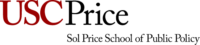Exercises
Exercise 1: Hospital Quality
I. Based on this interactive dashboard, determine the following for inpatient and emergency department (ED) settings, years, and hospitals:
A. Total admission volume
B. Average length of stay (LOS)
C. In-hospital death rate
D. 30 day readmission rate
II. Which hospitals are doing better than others? Justify your reasoning. Are there any metrics in particular you focused on when making your determination?
III. Is there a correlation between the total admission volume and the in-hospital death rate? Why do you think that is the case?
IV. Do hospitals with lower in-hospital death rates also have longer average length of stays? Speculate as to why that might be the case. What are some potential concerns for the organization that this conclusion introduces?
V. What are some aspects of this visualization that are confusing? How might you make it clearer? What additional information would you give an audience when presenting this dashboard so they understand it?
Exercise 2: Discharge Time Records
I. Visit the assignment folder within Tableau here.
II. Follow along with the video tutorial to create a visualization in Tableau.
III. Using the new visualization, find the following by time of discharge:
A. Number of admissions
B. Number of readmissions
IV. When are most popular discharge and admitted times recorded? Speculate why that may be.
V. Briefly share a process improvement strategy that can address any potential causes of negative trends in the data. If you do not think there is a process improvement strategy that can be implemented, share why.
Exercise 3: Physician Activity
I. Visit the assignment folder within Tableau here.
II. Create a new workbook connected to “Data Source of Assignment #3”.
III. Create a visualization that allows you to find the following data by admitting physician and year:
A. Number of encounters per physician ID
B. Patients seen per year
C. Total charges per physician ID
D. Average charge per encounter
IV. Change the coloring on your graph, making sure it is still easy to read.
V. Publish your view and share the link to the view with your instructor as requested.
VI. Which tables did you put for the columns and rows? How did you decide where to put the tables?
VII. Was there a thought process behind your color choices? How might you use color to communicate values and their impact on a chart?
Exercise 4: Patient Labs
I. Visit the assignment folder within Tableau here.
II. Create a new workbook connected to “Data Source of Assignment #4”.
III. Create a visualization that allows you to find the following data by physician ID:
A. Average number of lab tests ordered per patient
B. Average rate of patient labs returning an above normal range
C. Average rate of patient labs returning an below normal range
IV. Publish your view and share the link to the view with your instructor as requested.
V. How might physicians use this data?
VI. What are some benefits of using physician IDs instead of physician names in this dataset and visualization?